The CIPD (Chartered Institute for Professional Development) is a professional body for HR and people development. They provide training, resources and certifications to those working as HR professionals or in leadership roles.
As part of a broader website project, their content team was updating their E-Shop to improve its SEO performance and fit an updated structure. This meant they needed to rewrite all the listings for their training catalogue. One of their team members had worked with me in the past while at a previous employer and recommended my services.
Website relaunch content writing for the CIPD
This was a highly involved website relaunch content writing project with several factors at play. Here’s a rundown of what that looked like:
A high volume of work
This was a BIG project. There were over 80 course descriptions to rewrite. Some of these were on the shorter side (around 400 words), while others were more involved and over 1000 words long.
Compact timeframe
There was very little flexibility in this project’s timeframe. The content marketing team were very organised and had a strict project plan. They shared this with me at the outset so I had full visibility of their needs. They briefed me in good time, which meant I could organise my working plan and retainer clients around this project. As if to make things more challenging, the Christmas and New Year break fell partway through the project, reducing the available time.
To deal with this, I created my own timing plan. I also gave the content team visibility into when they could expect work from me. I then worked through the files in an organised manner and kept the team regularly updated.
Multiple stakeholders
The CIPD is a large organisation, and several people were involved in my work’s sign-off. In addition to the digital marketing manager, I dealt with the SEO manager, the in-house head of copy, L&D experts, and the marketing lead. We held weekly status calls to share feedback, review progress and agree on the next steps.
Website relaunch content writing requirements
With all these project management aspects, it’s easy to forget the work itself! My brief involved:
- Providing content on a set template
- Writing content in line with the refreshed house tone of voice
- Incorporating pre-agreed keyword phrases for SEO purposes
- Reworking existing course descriptions to make them clearer
- Providing teaser copy to use on the E-Shop course listings
I carried out all work on the CIPD’s Teams platform and had full access to their project timeline with full visibility of key milestones.
Results
I delivered all work ahead of time and helped out when additional course descriptions were needed at the last minute. The relaunched E-shop is now available online, providing leaders and HR professionals with a selection of bitesize courses, training and more involved qualifications.
You can see the E-shop here.
Here’s what my key contact at the CIPD, Hannah Barragry, had to say about working together:
“From the offset, Laura was friendly, proactive and flexible. Despite the project having many time constraints and often involving shifting priorities (and last minute additions) Laura was professional, agile and organised at all times. Laura also worked very closely with other members of my team such as the Copywriting and TOV Lead and Marketing Manager. She was brilliant at both demonstrating her expertise whilst also ensuring the team felt heard and that their comments were incorporated into any changes.
Since the website has relaunched with the new copy we have seen in reduction in abandon basket rates and an increase in direct sales.
On a personal note, Laura was a lovely and fun person to work with. Thank you for all your support, time and expertise working on this project with us. Looking forward to working together again in the future.”
Need help with website relaunch content writing? I could be exactly who you’re looking for. Book a call to find out more about me and how I work.
Don’t know what to write? 6 ways to beat writer’s blockOne of my lovely clients had a deadline. It was a deadline for me no less; she wanted to send me a draft page for me to work some magic on, in readiness for her new business launch.
Now, this lady is a talented photographer and knows all there is to know about her new business. She’s also been self-employed for a while and has launched websites before. It’s fair to say she knows what she’s doing.
But she had blank page syndrome. Writer’s block. Brain freeze. Don’t know what to do.
“I just don’t know where to start”, she told me. “Can you send me some pointers?”
So I whizzed her some thoughts back and then thought, that there must be hundreds, perhaps thousands of other folks out there with exactly the same problem as she has. So here’s a blog to help!
How to get started when you don’t know where to begin.
I can empathise. I know this pain completely. Which I why I thought I would give you my run-down of ways to lose blank page syndrome.
 Shut down your computer. Honestly, staring at a blank screen is the worst way to get started. So go old school. The bigger the piece of paper the better. If A4 is all you have, then go with that – I like to use A3. Don’t even think of using a post-it note.
Shut down your computer. Honestly, staring at a blank screen is the worst way to get started. So go old school. The bigger the piece of paper the better. If A4 is all you have, then go with that – I like to use A3. Don’t even think of using a post-it note.
Now just start writing words. You could make a mind map, write lists, draw pictures. Anything. After a while you’ll start getting a feel for the shape of things you want to write. Trust me.
Pretend. Sometimes, one of the best ways to banish writer’s block is to pretend you are writing a letter or explaining something to someone who doesn’t understand what you do. Perhaps the old boy you met in a café. Or your maiden great aunt (if you don’t have one, imagine for a moment that you do). By writing as if you are explaining things (which in effect, you are), you will naturally write more clearly and simply. Which is exactly what you should be aiming for. It also means you pre-empt the questions your audience would naturally ask. Bingo!
Forget the beginning. We get so hung up on the way we start things. So, begin with the part you find easiest to write and then just shape everything around it. Or even better, get someone like me to help you whip it into shape for you.
Go rough. Bad writing is always, always, always better than no writing at all. You can’t edit a blank page after all. So just start typing away. You’ll probably hate what you’re writing, but that’s fine. Because after you’ve spent some time editing it, it will be just what you want.
A bit at a time. If you’re writing a webpage or blog, don’t pressure yourself into completing it in one sitting. That won’t work. Give yourself a series of 30-minute sessions to break the back of it and form a shape. That way you’ll stay fresh and give yourself time to reflect.
If it makes you feel better, then know that I have never, ever, ever written and edited a blog or webpage in one sitting.
Still struggling with writer’s block?
If you’re really struggling, then ask yourself:
- Who this copy is aimed at?
- What do I want my audience to do as a result of reading this?
- What are the key messages I want to communicate?
- Do I want to include keywords (and what are they)?
See, sometimes, we struggle because we’ve just not planned properly. I mean, imagine trying to go somewhere new without a map, satnav or roadsigns. You couldn’t. It’s the same with writing. Make a plan and use it.
With these questions answered, you can go back and then make a start.
Do you need professional help with your writing?
If, after all that, you’re still struggling, perhaps you need professional help. Give me a shout and we can chat through the ways in which I can help you. From a consultation call, to writing on your behalf, there are many ways I can help.
Get in touch and we can set up a call.
* The header image for this blog is by Kelly Sikkema on Unsplash.
Alt-Text Doesn’t Need to be Scary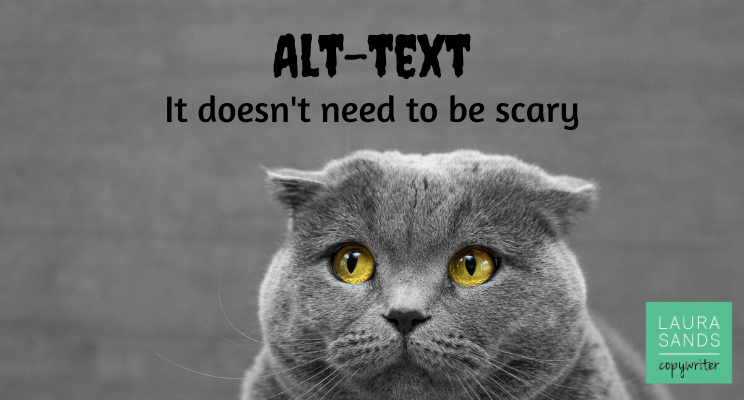
There are a few words and phrases I use in my job that tend to make people look a bit scared.
Metadata is one such word. Alt-text is another.
Perhaps it’s because they sound a bit “codey” and “back-endy”. Business owners especially sound shifty and worried when I ask them if they’re looking after their alt-text on their website.
What is alt-text?
Here’s how Hubspot describes alt-text
“Also called “alt tags” and “alt descriptions,” alt text is the written copy that appears in place of an image on a webpage if the image fails to load on a user’s screen. This text helps screen-reading tools describe images to visually impaired readers and allows search engines to better crawl and rank your website.”
Alt-text is the little word or phrase that appears if you hover over an image on a website. It’s there for good reason. It helps folks with poor eyesight, it helps people who search the internet without images and it helps search engines index your site.
If you don’t look after your alt-text then you’re missing out on a source of organic traffic. And who wants that?
Adding your alt-text is easier than you’d imagine. Upload your images and then follow the instructions relevant to your website platform. Here’s how you add alt-text to WordPress, Wix, and Squarespace.
But how do you actually WRITE your alt-text?
So we’ve just covered how you ADD your alt-text. But would you believe that how you WRITE your alt-text is as important as whether or not you add it in the first place.
Your alt-text needs to be helpful to the visually impaired and search engine spiders. So really, you need to go back to basics.
Here are some tips:
- Keep it short – 125 characters is plenty. No one wants an alt-tag that’s longer than the page copy.
- Use relevant keywords – if your website is about education programmes and you have an image of two young people looking at a book, you’d write “students studying in a library”, not “two people looking at a book”.
- Don’t use phrases like “image of” or “picture of”. You’re writing an alt-tag so the fact it’s an image or picture is already a given.
- Give instructions if necessary – if an image requires the website user to take an action (such as book a call, or click here) then include that in the alt-text.
- Know when to stop – don’t provide alt-text for images such as dividers, bulletpoints and so on.
Make alt-texts more manageable
Too many alt-texts to cope with? Then prioritise the images that will make the most difference – your flagship service or the products with the best margin. Or consider prioritising images which represent key topics in your sector.
